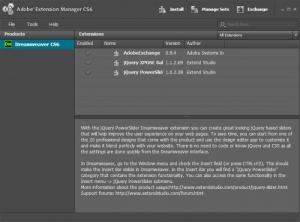Extension Manager
7.0
Size: 658.67 KB
Downloads: 2572
Platform: Windows (All Versions)
Although the Adobe Creative Suite (CS) applications come with many unique features, you can still find, download and install numerous extensions, to satisfy your personal needs. Most extensions can be found on Adobe Exchange. If you want to keep your extensions properly organized, Adobe Extension Manager will help you. The software keeps track of any extensions, regardless of the Creative Suite program on which you install them.
Extension Manager is free and it can be installed faster than most Adobe-developed programs. The installation package is 105 MB which may take a few minutes to download, especially with less than spectacular Internet connections. The good news is that the installation procedure is straightforward and it does not involve any complex configurations.
When launched, Extension Manager will detect your installed CS applications right away. The applications are listed on the left side of the user interface and you can view the installed extensions, for the selected programs, on the right side. You can enable and disable individual extensions by clicking their check boxes and you can also remove them completely, with nothing more than two clicks.
It is also possible to enable and disable specific extensions, based on a series of filters, which can be selected in a drop menu, in the upper right corner of the window. By default, you may activate all extensions or only Adobe-developed extensions, but you may create new sets and customize your own selection.
Besides enabling, disabling or removing extensions, the software can also install new ones. A shortcut for the Adobe Exchange web site can be found on the user interface. When you download a new extension, you can load or run its Adobe Extension package file and the software will start installing the extension right away. Additionally, you can export your extensions list and convert MXP extensions to ZXP.
Pros
The software will categorize your extensions automatically, according to the programs on which they are installed. You can install new extensions or remove existing ones. Additionally, you may activate or deactivate customized extension sets.
Cons
There are no obvious issues to mention. If you have too many extensions on Photoshop, After Effects or other Adobe Creative Suite programs and you can't keep track of them anymore, then Extension Manager is exactly what you need.
Extension Manager
7.0
Download
Extension Manager Awards

Extension Manager Editor’s Review Rating
Extension Manager has been reviewed by Frederick Barton on 25 Mar 2013. Based on the user interface, features and complexity, Findmysoft has rated Extension Manager 5 out of 5 stars, naming it Essential